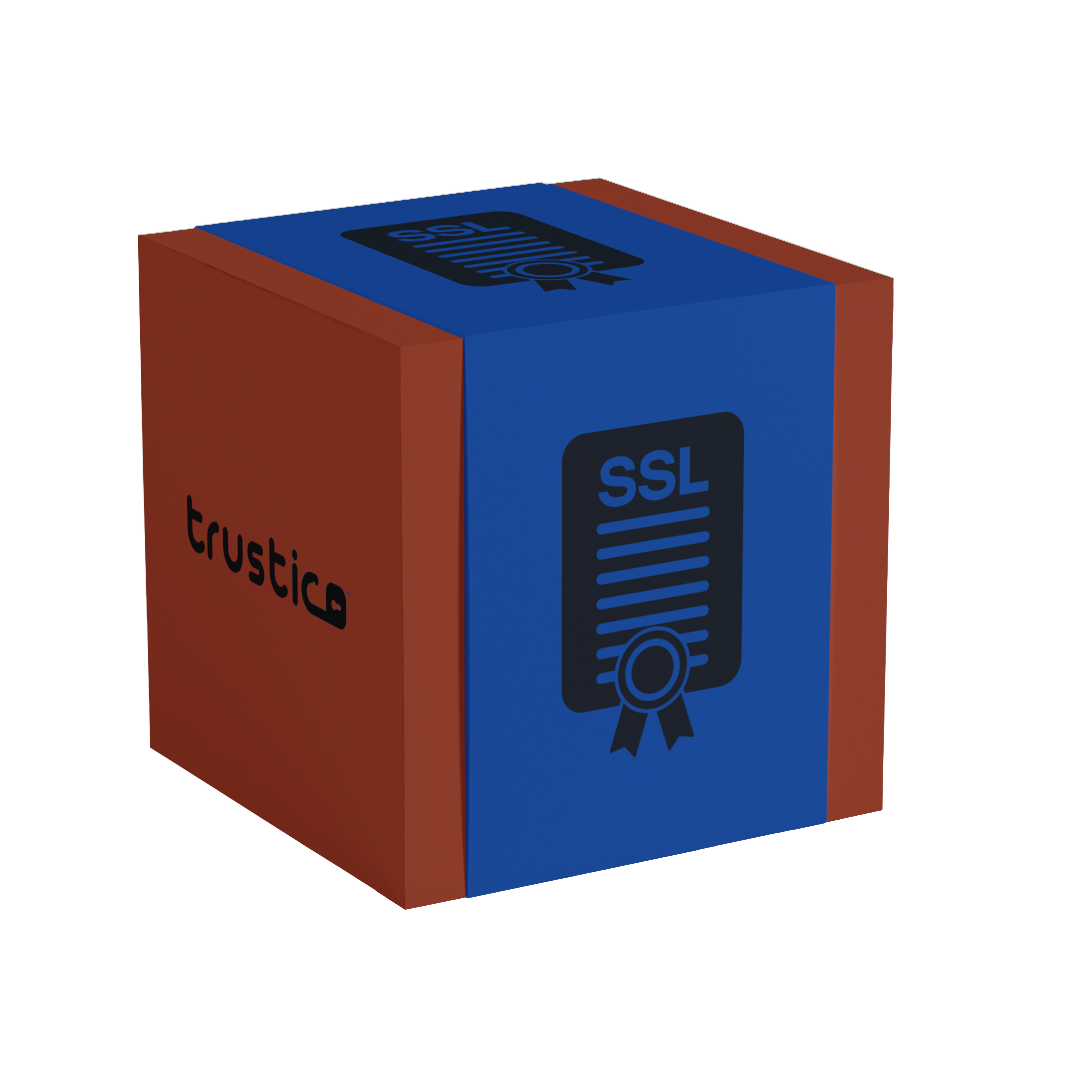PositiveSSL DV Single Site
PositiveSSL DV Single Site
Not Logged In - Log In 🔗 for Custom Pricing & Faster Checkout
Found Cheaper? Request Your Price Match 🔗 or Become a Partner 🔗
PositiveSSL DV Single Site is designed for emerging businesses, personal websites, and blog platforms seeking reliable security foundations. This efficient SSL Certificate delivers swift deployment and essential protection, ideal for websites with straightforward encryption needs.
See Detailed Product Information 🔗
Implementation is quick and efficient - after simple domain validation, your SSL Certificate deploys instantly. Your visitors will see clear security indicators confirming their sensitive information is protected by powerful encryption technology.

Configure & Order Your SSL Certificate
Ready to protect your site? Configure your SSL Certificate below and add it to your cart. Your order will be processed in real-time through our automated system.
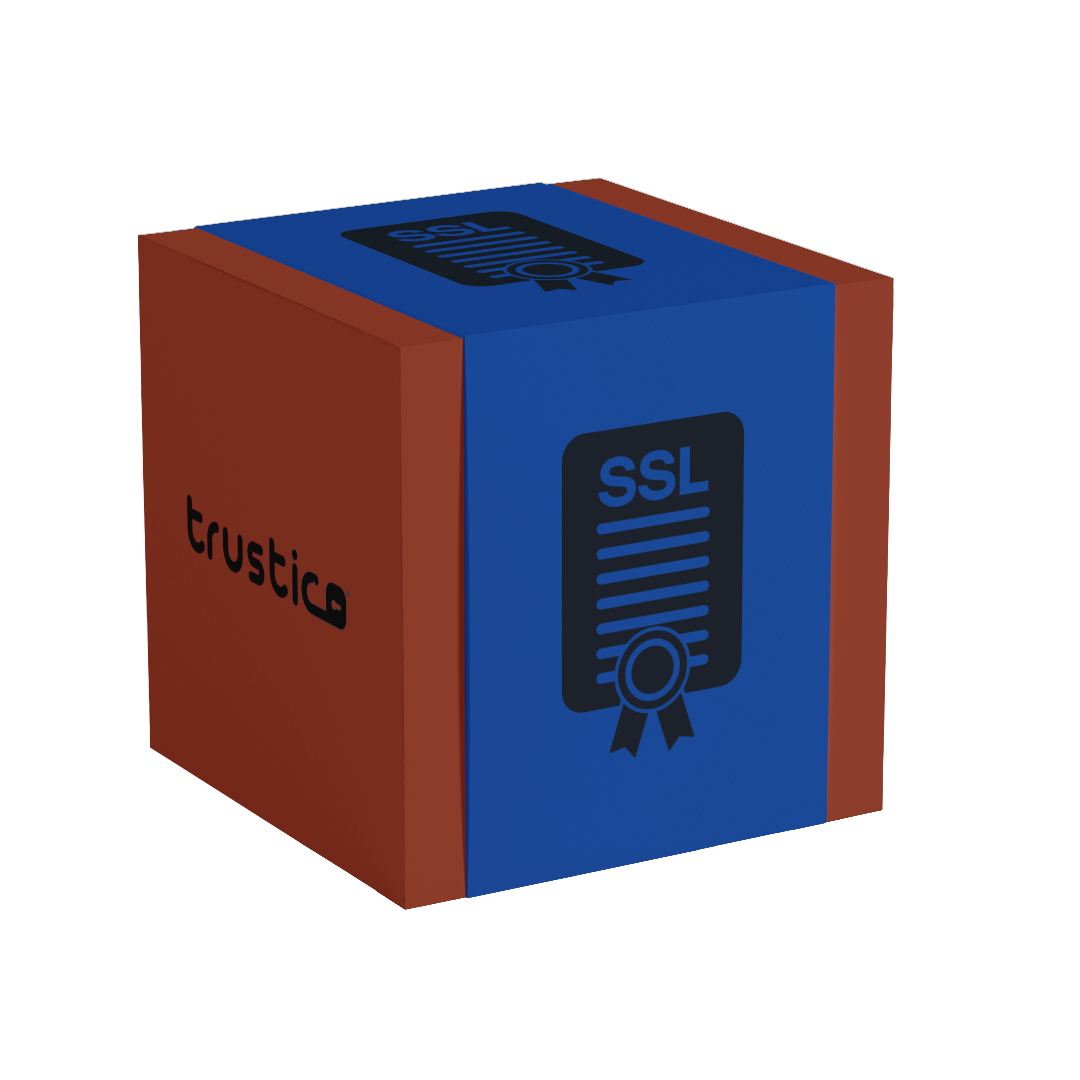


We Match Our Competitors Prices
We'd prefer not to lose your business, if you have found a cheaper price we'll ensure to welcome you as a customer of Trustico® by matching the price you have found elsewhere.